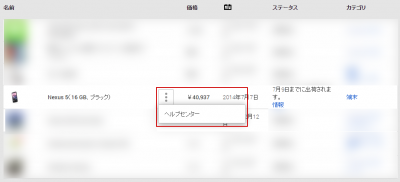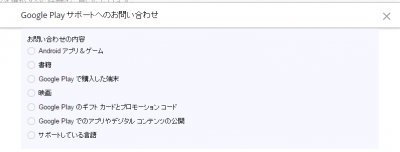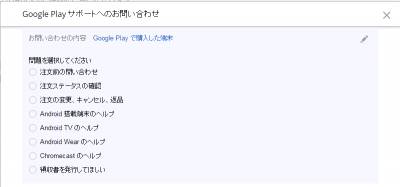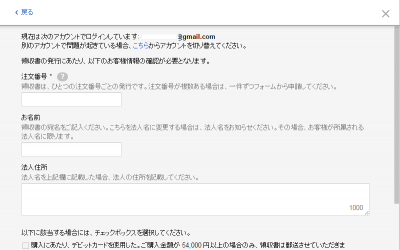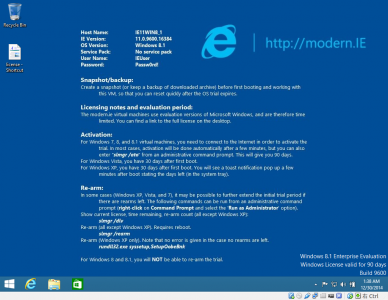IEのテストをするときにはMicrosoftが公開しているmodern.ieが便利です
Ubuntu 14.04に使っていました
Virtualboxのインストールが済んでいるところからはじめました
参考) UbuntuにVirtualBoxをインストールする
ダウンロード
https://www.modern.ie/ja-jp/virtualization-tools#downloads
にアクセス
Windows 8.1 の IE11をダウンロードするには、バッチファイルのリンクをコピーして
$ wget -i https://az412801.vo.msecnd.net/vhd/VMBuild_20140402/VirtualBox/IE11_Win8.1/Linux/IE11.Win8.1.For.LinuxVirtualBox.txt
とすると必要なファイルがすべてダウンロードされます
sfxファイルに実行権限をつけて
$ chmod +x IE11.Win8.1.For.LinuxVirtualBox.part1.sfx
実行
$ ./IE11.Win8.1.For.LinuxVirtualBox.part1.sfx
bash: ./IE11.Win8.1.For.LinuxVirtualBox.part1.sfx: そのようなファイルやディレクトリはありません
あれ、ファイルがないとか言われる..
ファイルの改行コードに \r が含まれてる?
と
\r を除去
$ sed -i ‘s/\r//’ IE11.Win8.1.For.LinuxVirtualBox.part1.sfx
除去しましたが、解決せず
http://ser1zw.hatenablog.com/entry/2013/08/04/170639
を参考に
$ file IE11.Win8.1.For.LinuxVirtualBox.part1.sfx
IE11.Win8.1.For.LinuxVirtualBox.part1.sfx: ELF 32-bit LSB executable, Intel 80386, version 1 (SYSV), dynamically linked (uses shared libs), stripped
32bit版だ..
64bitの問題でしたUbuntuを使っていたので32bit版を扱えるように
$ sudo apt-get install libc6:i386 libstdc++6:i386
ファイルを\r除去で壊したらしいので再ダウンロード
$ wget https://az412801.vo.msecnd.net/vhd/VMBuild_20140402/VirtualBox/IE11_Win8.1/Linux/IE11.Win8.1.For.LinuxVirtualBox.part1.sfx
再度権限つけて、実行
$ chmod +x IE11.Win8.1.For.LinuxVirtualBox.part1.sfx
$ ./IE11.Win8.1.For.LinuxVirtualBox.part1.sfx
IE11 – Win8.1.ova のファイルができました
これをVirtualboxで読みこめばIE11が使えます
Virtualboxに取り込む
Virtualboxを起動、メニューからファイル>仮想アプライアンスのインポート、をクリック
インポートをクリック

しばらくまつと、仮想マシンが取り込まれました

起動でWindows8.1が立ち上がります
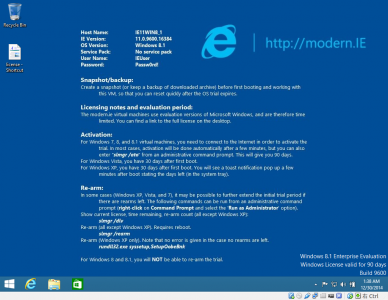
あとはホストオンリーネットワークなどで、ゲストOSからホストOSにアクセスできるようにしたりすればテストができます
参考) VirtualboxでゲストOSへアクセスしたいとき