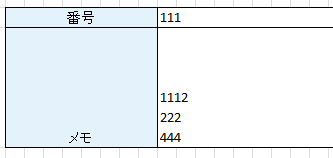mysqlにまとめてsqlを流すのに
$ vim sample.sql
とかにsqlをだーと書いておいて
$ msql -u root -p sample < sample.sql
とすると中のsqlがsampleデータベースに実行されます
root のところは mysql のユーザーに、
sampleのところはデータベース名にしてください
もうひとつは
$ msql -u root -p sample
とデータベースにログイン
mysql> source ./sample.sql
でも実行されます
(sample.sqlと同じディレクトリにいれば)