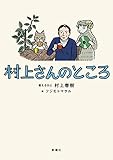subversionのコマンドを確認しました
gitと違って、commitがサーバーに保存されるのが注意です
svn checkout http://(リポジトリ)
チェックアウトしてファイルをダウンロード
svn update .
リポジトリから最新をダウンロード
svn add (file)
(file)をsubversionの管理下へいれます
svn delete (file)
(file)を削除します
svn commit -m ‘コメント’
コメントをつけてコミットします(リポジトリに送り込む)
svn info
リポジトリの情報を表示
svn log
ログを表示
svn diff
コミットしてないものの差分を表示
svn diff -r r30:head
リビジョンr33からheadまでの差分を表示(リビジョンはsvn infoで見れる)
これぐらいあればなんとか運用できそうです