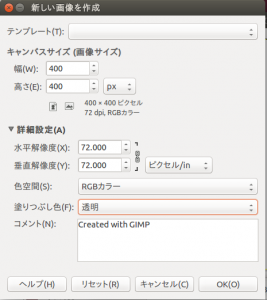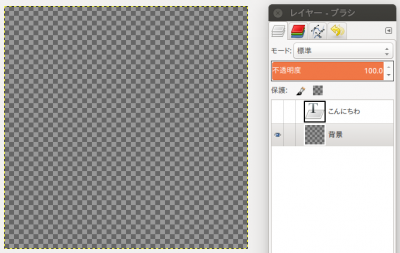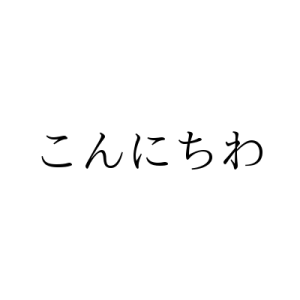Gimp 2.8を使っています
背景を透過する方法をまとめます
新規作成時に背景を透過する
これが簡単です
新しい画像を作成、詳細設定をクリック
塗りつぶし色を「透明」にすれば背景が透明になります
チェック側ですがこれが透明になります
(デザイナーに見せるとチェックでなく透明と答えるやつです)
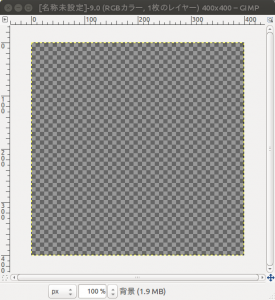
あとから背景を透過する
すでにデザインしててあとから背景を透過する際は、レイヤーで背景にアルファチャンネルを追加します
レイヤーを表示して、背景を右クリック、アルファーチャンネルの追加をします
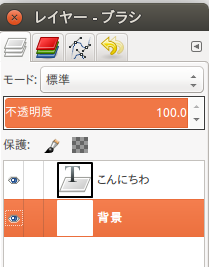
これで透明がはいりましたが、背景色がはいっているので、背景レイヤーだけだしておいて(目の印をはずすとほかが非表示に)
メニューから、選択、全選択で背景を全選択して
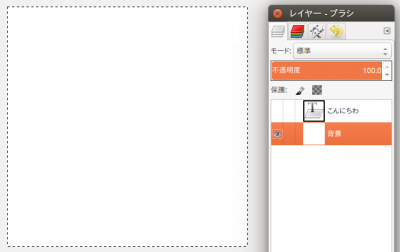
ダウンロードしてご自由にお使いください(いらない?)