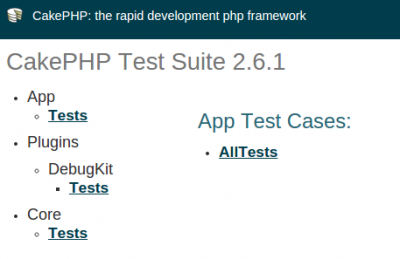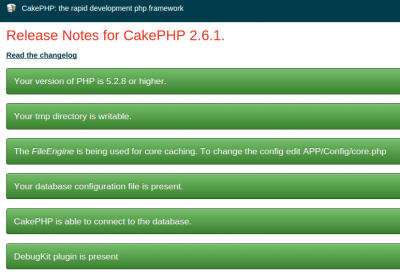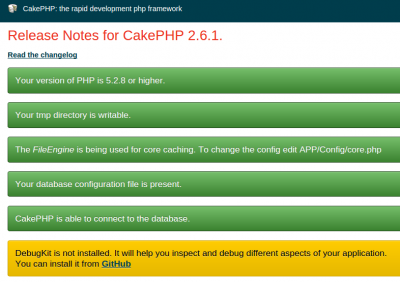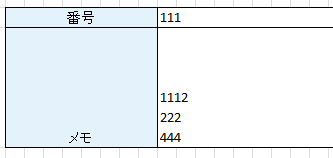phpのパッケージマネージャーのComposerでCakephpとPHPUnitを入れてみました
Ubuntu 14.04で試しました
システム全体で使えるようにしました
$ curl -sS https://getcomposer.org/installer | php
$ mv composer.phar /usr/local/bin/composer
参考)https://getcomposer.org/doc/00-intro.md
これで
$ composer
だけで呼び出せます
インストールするものをcomposer.jsonに記載します
まず、cakephpを入れてみました
$ vim composer.json
{
"name": "example-app",
"repositories": [
{
"type": "pear",
"url": "http://pear.cakephp.org"
}
],
"require": {
"cakephp/cakephp": ">=2.4.9"
},
"config": {
"vendor-dir": "Vendor/"
}
}
参照) http://book.cakephp.org/2.0/ja/installation/advanced-installation.html
インストール
$ composer install
Loading composer repositories with package information
Initializing PEAR repository http://pear.cakephp.org
Installing dependencies (including require-dev)
Your requirements could not be resolved to an installable set of packages.
Problem 1
- cakephp/cakephp 2.6.1 requires ext-mcrypt * -> the requested PHP extension mcrypt is missing from your system.
- cakephp/cakephp 2.6.0 requires ext-mcrypt * -> the requested PHP extension mcrypt is missing from your system.
- cakephp/cakephp 2.5.8 requires ext-mcrypt * -> the requested PHP extension mcrypt is missing from your system.
- cakephp/cakephp 2.5.7 requires ext-mcrypt * -> the requested PHP extension mcrypt is missing from your system.
- cakephp/cakephp 2.5.6 requires ext-mcrypt * -> the requested PHP extension mcrypt is missing from your system.
- cakephp/cakephp 2.5.5 requires ext-mcrypt * -> the requested PHP extension mcrypt is missing from your system.
- cakephp/cakephp 2.5.4 requires ext-mcrypt * -> the requested PHP extension mcrypt is missing from your system.
- cakephp/cakephp 2.5.3 requires ext-mcrypt * -> the requested PHP extension mcrypt is missing from your system.
- cakephp/cakephp 2.5.2 requires ext-mcrypt * -> the requested PHP extension mcrypt is missing from your system.
- cakephp/cakephp 2.5.1 requires ext-mcrypt * -> the requested PHP extension mcrypt is missing from your system.
- cakephp/cakephp 2.5.0 requires ext-mcrypt * -> the requested PHP extension mcrypt is missing from your system.
- cakephp/cakephp 2.4.9 requires ext-mcrypt * -> the requested PHP extension mcrypt is missing from your system.
- cakephp/cakephp 2.4.10 requires ext-mcrypt * -> the requested PHP extension mcrypt is missing from your system.
- Installation request for cakephp/cakephp >=2.4.9 -> satisfiable by cakephp/cakephp[2.4.10, 2.4.9, 2.5.0, 2.5.1, 2.5.2, 2.5.3, 2.5.4, 2.5.5, 2.5.6, 2.5.7, 2.5.8, 2.6.0, 2.6.1].
エラー発生..mcryptがない..ということで
$ sudo apt-get install php5-mcrypt
再度
$ composer install
Loading composer repositories with package information
Initializing PEAR repository http://pear.cakephp.org
Installing dependencies (including require-dev)
- Installing cakephp/cakephp (2.6.1)
Downloading: 100%
Writing lock file
Generating autoload files
cakephpが入りました
こんなディレクトリで入るみたいです
$ tree -d -L 5
.
└── Vendor
├── bin
├── cakephp
│ └── cakephp
│ ├── app
│ │ ├── Config
│ │ ├── Console
│ │ ├── Controller
│ │ ├── Lib
│ │ ├── Locale
│ │ ├── Model
│ │ ├── Plugin
│ │ ├── Test
│ │ ├── Vendor
│ │ ├── View
│ │ ├── tmp
│ │ └── webroot
│ ├── lib
│ │ └── Cake
│ ├── plugins
│ └── vendors
└── composer
エラーが出たら
http://book.cakephp.org/2.0/ja/getting-started.html
http://book.cakephp.org/2.0/ja/installation/url-rewriting.html
を参考に
Collectif Esprit Du Temps 2011-03-27