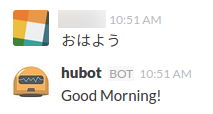hubotを入れてみた | bgbgbg
のつづきで、hubotとslackを連携させてみました
hubotとslackのadapterはインスト-ルは済んでるところから始めます
slackのintegrationの設定でhubotを追加します
HUBOT_SLACK_TOKEN=xxxxxxxxxxxxxxxxxxxxxxxxxxxx
とかいうTOKENをくれるのでcentosの環境変数に設定します
.bashrcに書いて読み込みました
$ vim ~/.bashrc
export HUBOT_SLACK_TOKEN=xxxxxxxxxxxxxxxxxxxxxxxxxxxx
.bashrcを読み込み直して
$ source ~/.bashrc
起動
$ bin/hubot -a slack
でslack連携hubotが起動します
試しにslackで
hubot ping
hubot img hello
とかすると

となります
hubotをデーモン化します
http://qiita.com/kon_yu/items/cdc452bcd2bb89f85de1
を参考にしました
$ sudo npm install -g forever
したらできあがりでしたが、ちっともHubotが反応せず..
sudo npm install -g coffee-script
してなかったので動きませんでした..
しなおしたら無事できました
清水俊博,大津繁樹,Jxck,小林秀和,佐々木庸平,篠崎祐輔,高木敦也,西山雄也 アスキー・メディアワークス 2012-10-26