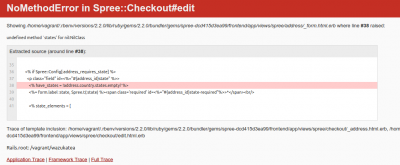Spreeのときはデフォルトの管理ユーザーを作るのに
$ rake spree_auth:admin:create
を使ったりします
参考: Ruby on RailsにSpreeを入れてみた | bgbgbg
こういったタスクなにがあるんだっけ..?のときに
$ rake -T
とすると一覧で見れて便利です
ちなみに spree を入れた時の結果はこんな感じ
rake assets:clobber # Remove compiled assets
rake assets:environment # Load asset compile environment
rake assets:precompile # Compile all the assets named in config.assets.precompile
rake cache_digests:dependencies # Lookup first-level dependencies for TEMPLATE (like messages/show or comments/_comment.html)
rake cache_digests:nested_dependencies # Lookup nested dependencies for TEMPLATE (like messages/show or comments/_comment.html)
rake db:bootstrap # Bootstrap is: migrating, loading defaults, sample data and seeding (for all extensions) and load_products tasks
rake db:create # Creates the database from DATABASE_URL or config/database.yml for the current RAILS_ENV (use db:create:all to create all databases in the config)
rake db:drop # Drops the database from DATABASE_URL or config/database.yml for the current RAILS_ENV (use db:drop:all to drop all databases in the config)
rake db:fixtures:load # Load fixtures into the current environment's database
rake db:load_dir[dir] # Loads fixtures from the the dir you specify using rake db:load_dir[loadfrom]
rake db:load_file[file,dir] # Loads a specified fixture file:
rake db:migrate # Migrate the database (options: VERSION=x, VERBOSE=false, SCOPE=blog)
rake db:migrate:status # Display status of migrations
rake db:remigrate # Migrate schema to version 0 and back up again
rake db:rollback # Rolls the schema back to the previous version (specify steps w/ STEP=n)
rake db:schema:cache:clear # Clear a db/schema_cache.dump file
rake db:schema:cache:dump # Create a db/schema_cache.dump file
rake db:schema:dump # Create a db/schema.rb file that is portable against any DB supported by AR
rake db:schema:load # Load a schema.rb file into the database
rake db:seed # Load the seed data from db/seeds.rb
rake db:setup # Create the database, load the schema, and initialize with the seed data (use db:reset to also drop the database first)
rake db:structure:dump # Dump the database structure to db/structure.sql
rake db:structure:load # Recreate the databases from the structure.sql file
rake db:version # Retrieves the current schema version number
rake deface:clean # Removes all precompiled override templates
rake deface:failures_by_virtual_path[virtual_path] # Report on failing overrides for a partial/template
rake deface:get_result[virtual_path] # Get the resulting markup for a partial/template
rake deface:precompile # Precompiles overrides into template files
rake deface:test_all # Load and apply all overrides, and output results
rake deface:test_selector[virtual_path,selector] # Applies selectors to given partial/template, and returns match(s) source
rake doc:app # Generate docs for the app -- also available doc:rails, doc:guides (options: TEMPLATE=/rdoc-template.rb, TITLE="Custom Title")
rake email:test # Sends test email to specified address - Example: EMAIL=spree@example.com bundle exec rake test:email
rake exchanges:charge_unreturned_items # Takes unreturned exchanged items and creates a new order to charge
rake log:clear # Truncates all *.log files in log/ to zero bytes (specify which logs with LOGS=test,development)
rake middleware # Prints out your Rack middleware stack
rake notes # Enumerate all annotations (use notes:optimize, :fixme, :todo for focus)
rake notes:custom # Enumerate a custom annotation, specify with ANNOTATION=CUSTOM
rake paperclip:clean # Cleans out invalid attachments
rake paperclip:refresh # Refreshes both metadata and thumbnails
rake paperclip:refresh:metadata # Regenerates content_type/size metadata for a given CLASS (and optional ATTACHMENT)
rake paperclip:refresh:missing_styles # Regenerates missing thumbnail styles for all classes using Paperclip
rake paperclip:refresh:thumbnails # Regenerates thumbnails for a given CLASS (and optional ATTACHMENT and STYLES splitted by comma)
rake rails:template # Applies the template supplied by LOCATION=(/path/to/template) or URL
rake rails:update # Update configs and some other initially generated files (or use just update:configs or update:bin)
rake routes # Print out all defined routes in match order, with names
rake secret # Generate a cryptographically secure secret key (this is typically used to generate a secret for cookie sessions)
rake spec # Run all specs in spec directory (excluding plugin specs)
rake spec:controllers # Run the code examples in spec/controllers
rake spec:helpers # Run the code examples in spec/helpers
rake spree:install:migrations # Copy migrations from spree to application
rake spree:reset_taxon_permalinks # Resets all taxon permalinks
rake spree_api:install:migrations # Copy migrations from spree_api to application
rake spree_auth:admin:create # Create admin username and password
rake spree_auth:install:migrations # Copy migrations from spree_auth to application
rake spree_i18n:install:migrations # Copy migrations from spree_i18n to application
rake spree_paypal_express:install:migrations # Copy migrations from spree_paypal_express to application
rake spree_sample:load # Loads sample data
rake stats # Report code statistics (KLOCs, etc) from the application or engine
rake test # Runs all tests in test folder
rake test:all # Run tests quickly by merging all types and not resetting db
rake test:all:db # Run tests quickly, but also reset db
rake test:db # Run tests quickly, but also reset db
rake time:zones:all # Displays all time zones, also available: time:zones:us, time:zones:local -- filter with OFFSET parameter, e.g., OFFSET=-6
rake tmp:clear # Clear session, cache, and socket files from tmp/ (narrow w/ tmp:sessions:clear, tmp:cache:clear, tmp:sockets:clear)
rake tmp:create # Creates tmp directories for sessions, cache, sockets, and pids