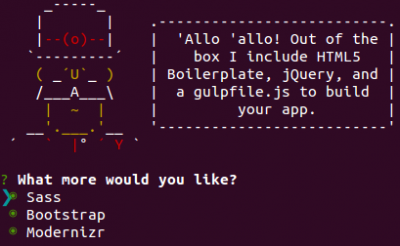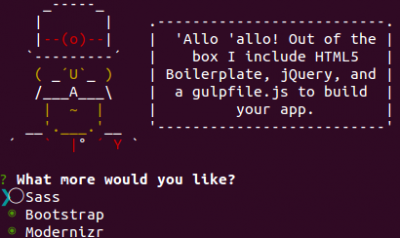ひさしぶりにsshコマンドでサーバーへログイン..と思ったらエラーが発生
Received disconnect from xxx.xxx.xxx.xxx: 2: Too many authentication failures for user
サーバーで設定していたsshの最大試行可能回数を越えたらしい..(攻撃されてる?)
.ssh/configに IdentitiesOnly yes の設定を追加
$ vim ~/.ssh/config
Host dev
HostName (サーバーのアドレス)
User user
IdentitiesOnly yes
IdentityFile (sshのキー)
これでsshできるようになりました